When most of your time goes working on the desktop or laptop and using mouse or touchpad becomes erroneous that’s when a comfortable keyboard is needed.
Keyboards are easy to handle if you know all the cheats rather than dragging the mouse all over the desktop to complete one action.
These keyboard hacks are must to be known:
1. Minimize, Switch And Close Windows
Don’t reach out for a mouse next time if you want to switch between tabs, you can do it by pressing Ctrl+Tab; to minimize, press Windows +Up arrow key; and to minimize, press Windows+ Down arrow key.
2. Access Menu Items In Browser
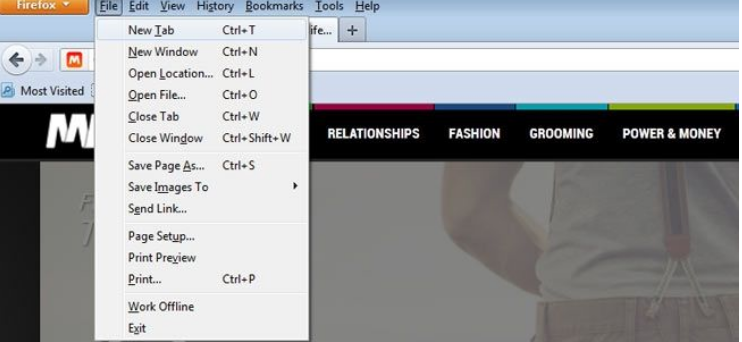
Rather than clicking on every action you want to carry out on File, Edit or view you can see the drop-down menu with shortcuts given like ALT+H for history ALT+V will pop down view menu.
3. Delete Emails In Gmail With This Keyboard Cheat Sheet

Sorting the emails with the help of mouse is a difficult task rather than you can try this Gmail keyboard cheat sheet below. These Gmail shortcuts will completely transform the way you use your Gmail and yes, obviously save up on a lot of time. Remember to switch on the keyboard shortcuts from the settings tab in Gmail.
4. Surf The Internet With Shortcuts
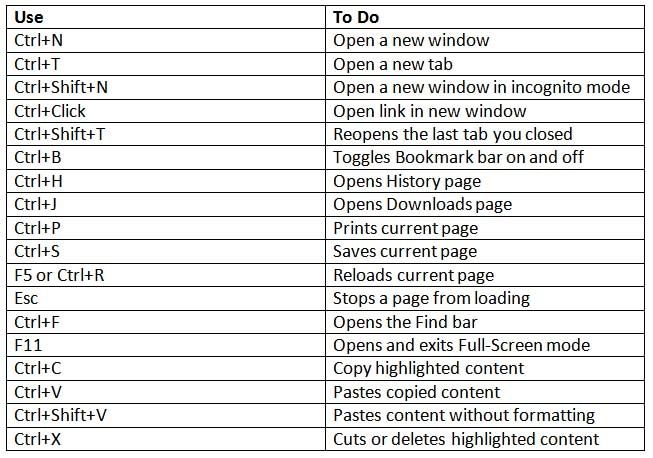
Every browser has enough shortcuts to handle mouseless browsing. These are the cheatsheets for chrome and Firefox.
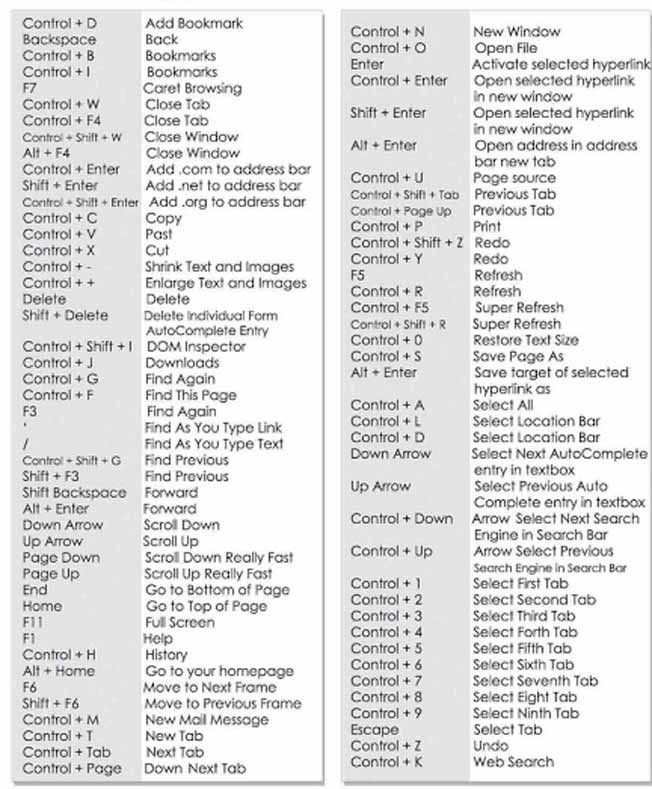
5. Launch Programs Pinned On The Task Bar
To launch the items pinned on the taskbar, use Win+1 through Win+9. Each program pinned on the taskbar will open according to the position it’s been placed at.
6. Be An Ace Microsoft Word
Work through an MS Document like Ninja. These are some of the shortcuts to help you out.
- Ctrl+Shift+Up/Down arrow: Select text by paragraphs. (Cmd+Shift+Up/Down arrow on Mac.)
- F8: Press repeatedly to expand the selection from the current word to the current sentence, then the current paragraph, and finally the whole document (Shift+F8 will shrink the selection); cut, copy or press Esc to exit this selection mode. It does not work on Mac.
- Ctrl+Shift+F8: Begin selecting a rectangular block of text—use the arrow keys to size the rectangle; cut, copy, or press Esc to exit this selection mode. Does not seem to work on Mac.
Buying a keyboard which is also comfortable for typing without giving issues of carpal tunnel syndrome or even normal pain in the wrist, therefore we have bought to you the best recommended Keyboards from Amazon belonging to 1byOne. Know more about 1byOne Keyboards here.



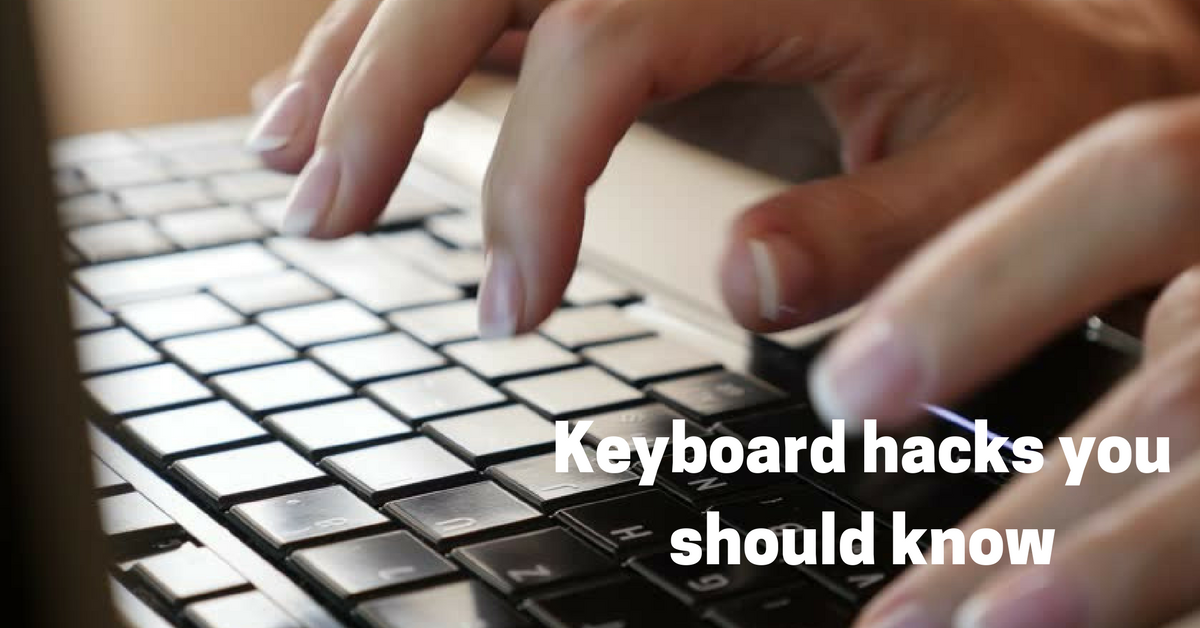










Comments